CBEUG- TAKES A NEW AVaTAR
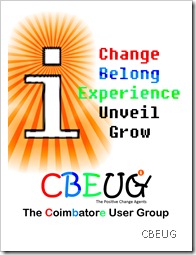
Ever since we started CBEUG in 2007, it was always few MSPs. As it was in the growing stage we happened to conduct few big events and most of the events in our college itself. After the Bootcamp v1.0, we realized that there are a lot of MSPs joining the team and if it happens to continue in the same way, it wouldn’t be perfect. We realized that only if there is a structure built, it could help the user group grow and sustain. We also realized that our dream of winning the best User Group will always remain a dream. So myself and Abhishek finally decided to revamp the entire User Group. We also realized that revamping helps creating a brand.With a month long of brainstorming and research we finally designed a structure that may be suitable for our UG. We decided that like any Organization, there will be Presidents in the top of the hierarchy. We decided to have four Vice-Presidents for effective delegation. The Vice-presidents were categorized based on the job role. Like Finance, ...










